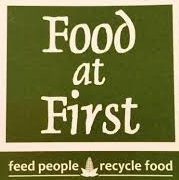In order to volunteer with Food At First, all volunteer must sign up for shifts through Better Impact scheduling. Use the Sign-Up to Volunteer button to create your volunteer account and access Free Meal and Free Market volunteer shifts. Once you have created your account and logged in, use the “Opportunities” tab to access the Opportunity Calendar/Opportunity List for open shifts.
Please adjust your privacy settings so other volunteers know who they are serving with. Once you login to your account, click MY PROFILE (top right tab), click contact information, click/check all 3 boxes under Privacy Settings, click SAVE.
To get email reminders of your shift, login to your account, click Subscriptions, enable email reminders of your upcoming shift. You will receive one email reminder a week about your upcoming shifts.
Please visit the Volunteer FAQ tab to know what you need to do before, during and after your shift!